Wordfence continuously monitors the WordPress uploads directory, which is a common target for hackers to place malicious files. It does this by:
-
Scanning Uploads Folder
-
Detects suspicious or malicious files (like hidden PHP shells or disguised scripts) inside
wp-content/uploads. -
Flags unusual files that don’t match normal media types (images, PDFs, etc.).
-
-
Blocking Malicious Uploads
-
The firewall prevents attackers from uploading dangerous file types.
-
It can automatically block execution of PHP files in the
uploadsfolder, stopping malware from running.
-
-
File Change Monitoring
-
Wordfence alerts you if new files are added or existing files in the
uploadsfolder are modified in suspicious ways.
-
-
Security Alerts
-
You may receive warnings like:
-
“Suspicious file found in uploads”
-
“PHP file detected in uploads”
-
“Malware signature match in uploads directory”
-
-
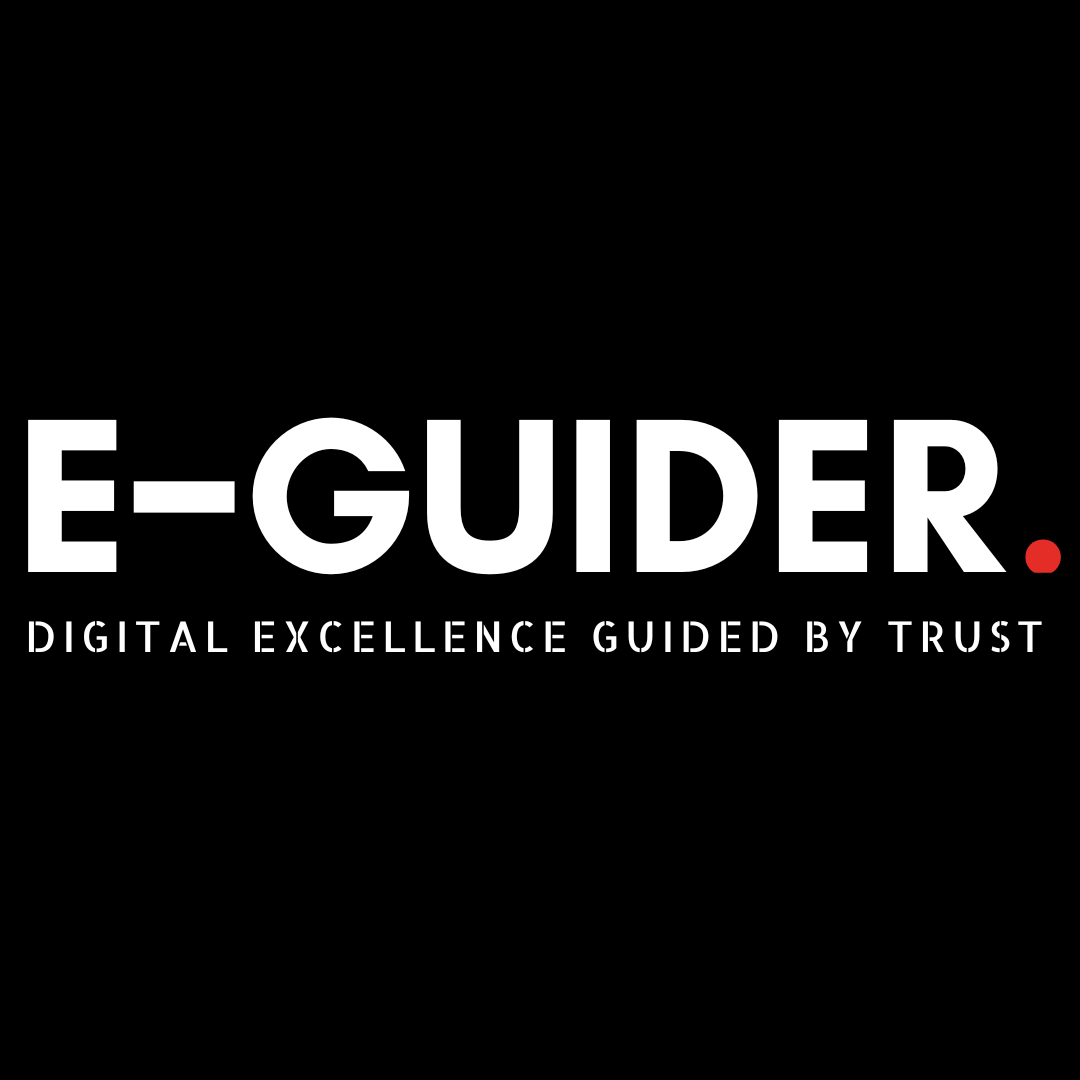
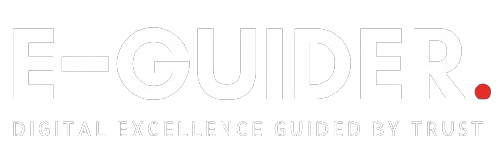









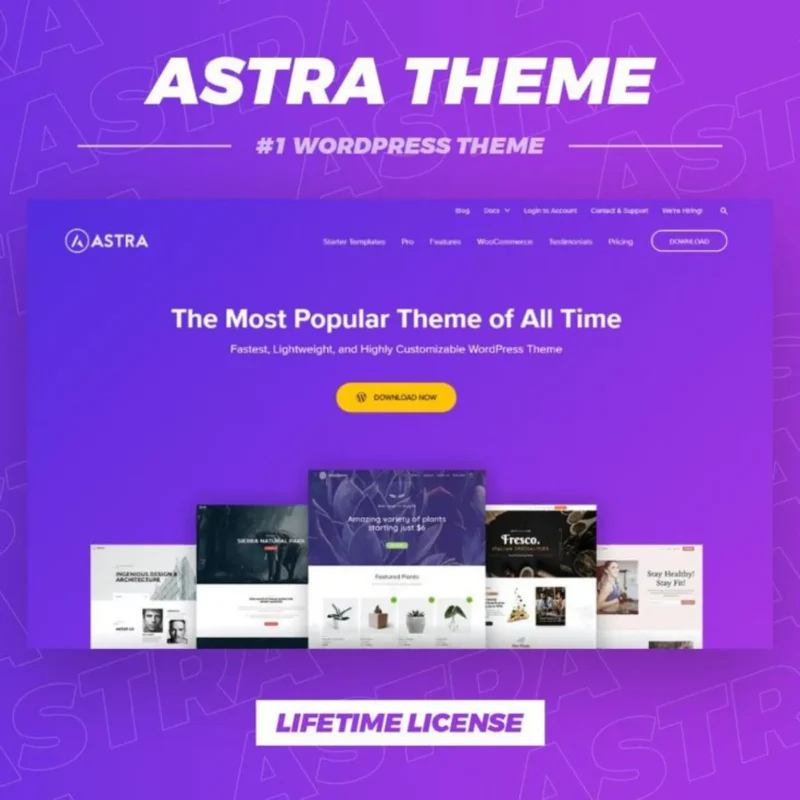
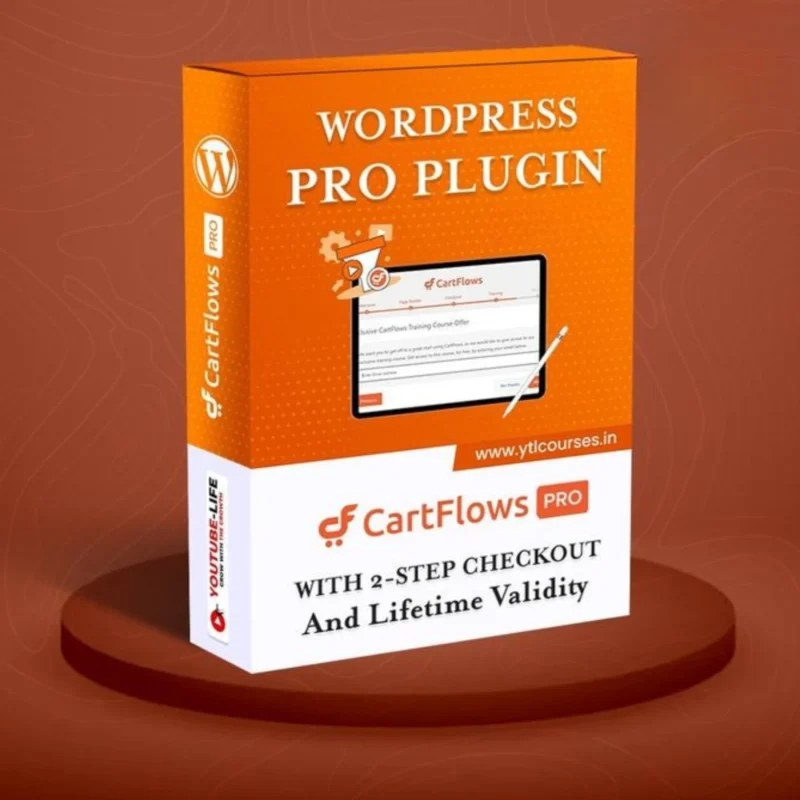

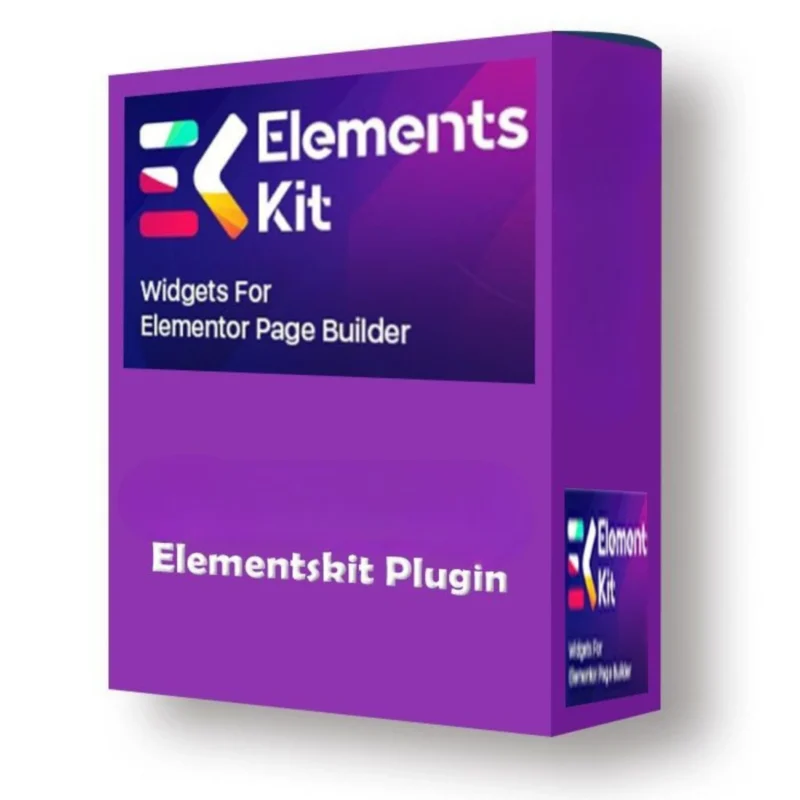
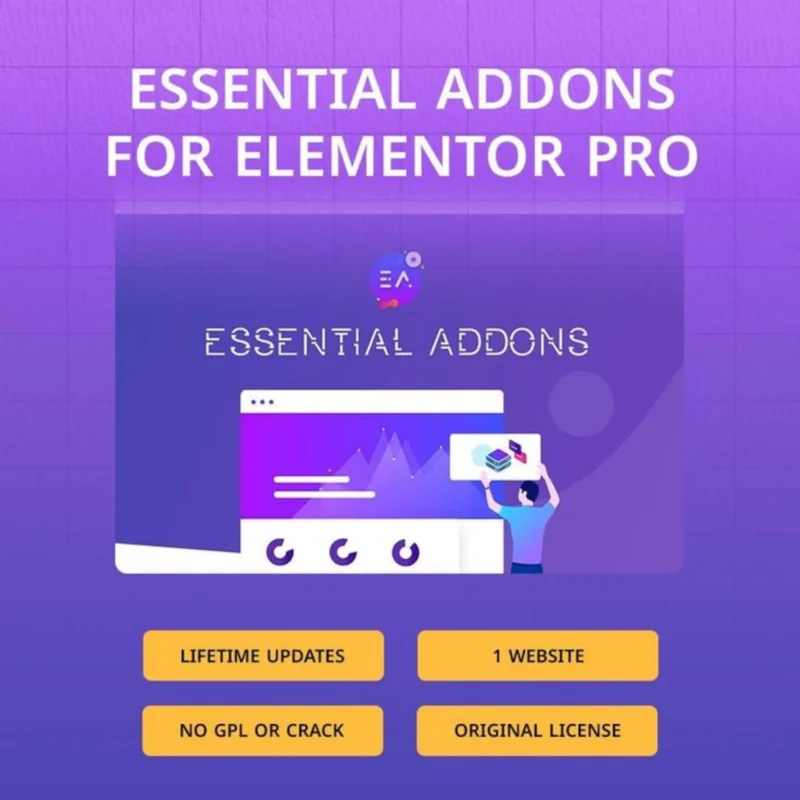




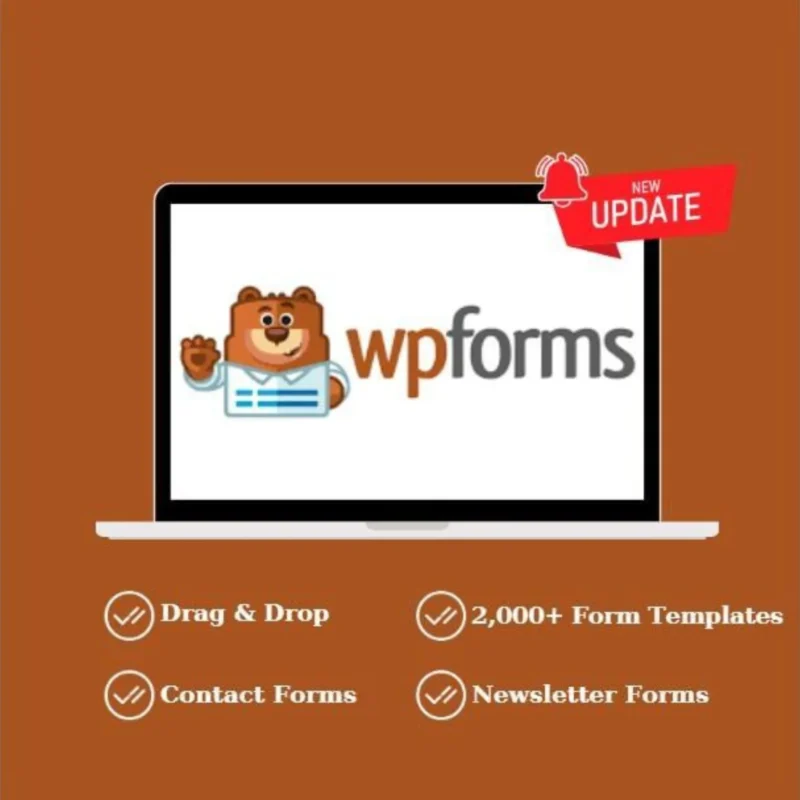
Reviews
Clear filtersThere are no reviews yet.